Deno Deploy REST API
Developers can provision projects, domains, KV databases, and other resources using the Deno Deploy REST API. This API is most often used to implement Subhosting, a use case of Deno Deploy where you can run untrusted code on behalf of your users in the cloud.
Refer to the manual to learn more about Subhosting.
Endpoint and authentication
The base URL for the Deno Deploy REST API v1 is below.
https://api.deno.com/v1/
The v1 API uses HTTP bearer token authentication. You can create an access token to use the API in the dashboard here.
Most API requests will also require your organization ID. You can retrieve yours by looking in the address bar of your browser in the Deno Dashboard while viewing the project list for your organization.
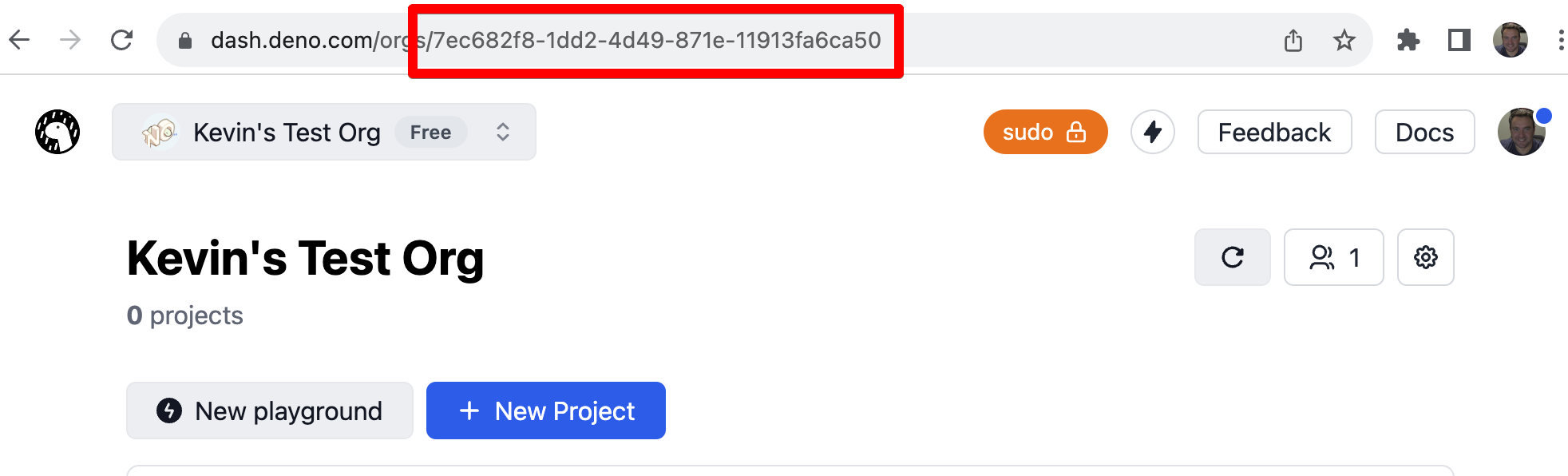
Using both your organization ID and your access token, you can test your API access by listing all the projects associated with your organization. Here is an example Deno script you can use to access the API.
// Replace these with your own!
const organizationId = "a75a9caa-b8ac-47b3-a423-3f2077c58731";
const token = "ddo_u7mo08lBNHm8GMGLhtrEVfcgBsCuSp36dumX";
const res = await fetch(
`https://api.deno.com/v1/organizations/${organizationId}/projects`,
{
method: "GET",
headers: {
Authorization: `Bearer ${token}`,
},
},
);
const response = await res.json();
console.log(response);
OpenAPI specification and tooling
The OpenAPI specification for the Deploy API can be found here:
https://api.deno.com/v1/openapi.json
This spec document can be used with a large number of OpenAPI-compatible tools. In addition to the documentation for the REST API maintained here, you can find auto-generated API documentation (including a browser-based testing tool) here.